1. Sign Up Screenshot

2. Fill Up detail and click on Create an account button as shown in following Image.
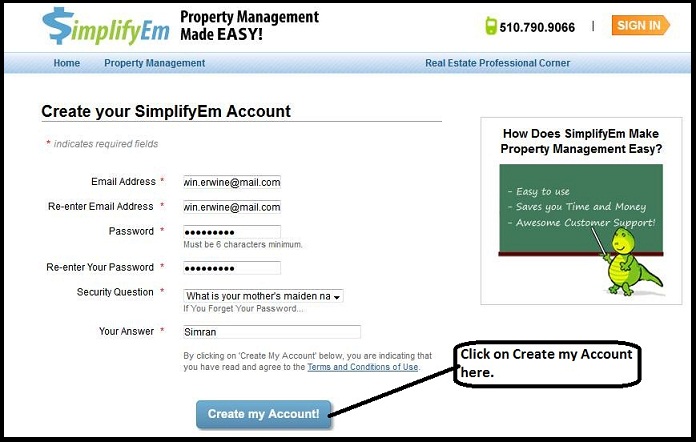
3. Click on Setup Property as shown in below image.
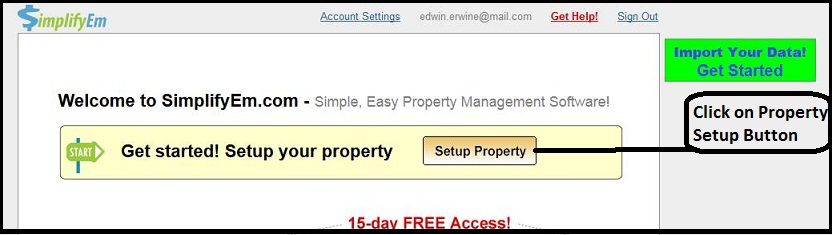
4. After Setup Property click on continue button as shown in below image.
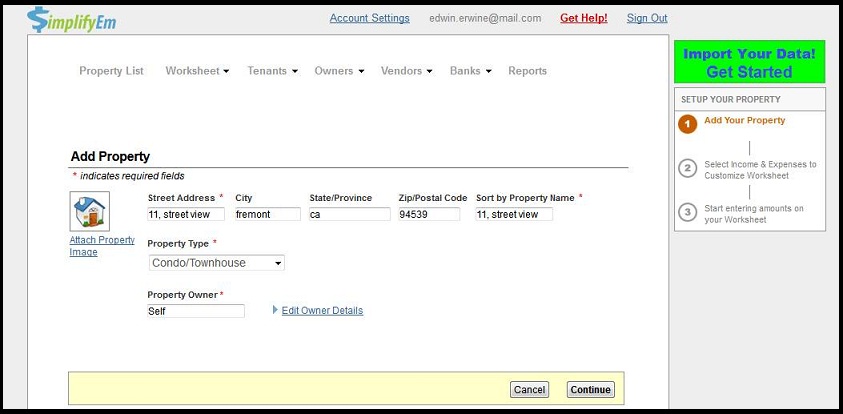
5. After Settingup Property, you will see following image as shown below.
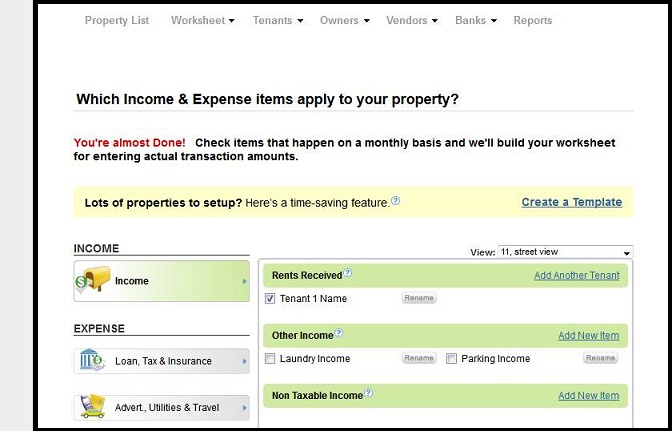
It’s easy, it’s fast and it’s simply incredible! Try it to see for yourself.